How to license and install the ipa Application by iOS device via Cydia ipa
Today we offer you an explanation of downloading the great tool or program Cydia impactor to download and install games and paid applications for free on iPhone and iPad iOS 11 without jailbreak, many applications and games for iPhone devices are available in IPA format, and it is one of the most famous sites where applications exist in this format Heaveniphone website, and there are many programs that help install this quality, the most famous of which is the Cydia impactor tool, and we will review in this article the advantages of this tool, as well as an explanation of installing the IPA application via the Cydia impactor tool on iPhone.
 |
| How to license and install the IPA Application by iOS device via Cydia Impactor on iPhone |
Bypass iCloud activation lock for all iPhone models without bypass tools 100% free online
The Cydia impactor tool has been programmed by saurik, the developer of Cydia impactor, which is used on mobile devices. The Cydia impactor tool enables us to install applications for iOS or Android apk devices from a computer without going through the app store.
For reference only, the addition of Cydia impactor tool in the latest v0.9.42 version supports iOS 11, and the tool can now be downloaded for all macOS, Windows or Linux(32bit) and Linux(64bit) computer systems directly from the Cydia impactor website.
There are several ways to download IPA applications on iPhone, iPad, and iPod Touch.
But the importance of Cydia impactor comes from its compatibility with the three major computer operating systems such as Windows, Mac OS and Linux.
Simple, easy to use and free program. After using this program, you will forget all other methods, such as Xcode method, iTunes method or other ways to download iOS applications.
Cydia Impactor Features
- The software can be updated through the versions that Apple with the launch of each period to keep up with modern changes.
- The program features a simple interface to use, and the program can be used with all the iPhone and iPad devices.
- It reduces the amount of data downloaded, which helps to make available large areas of the internal memory of the iPhone.
- It transfers all new files to the system partition of the phone.
- It downloads all files on the phone that have been lost.
Cydia impactor explanation
How to license and install an app on iOS device:
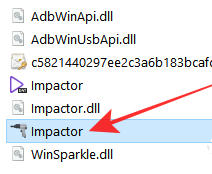 |
| cydia-impactor-exe |
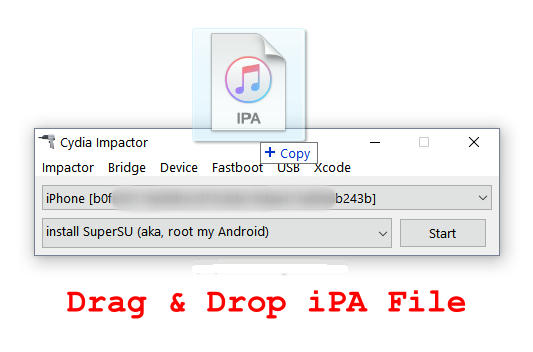 |
| drag-drop-ipa |
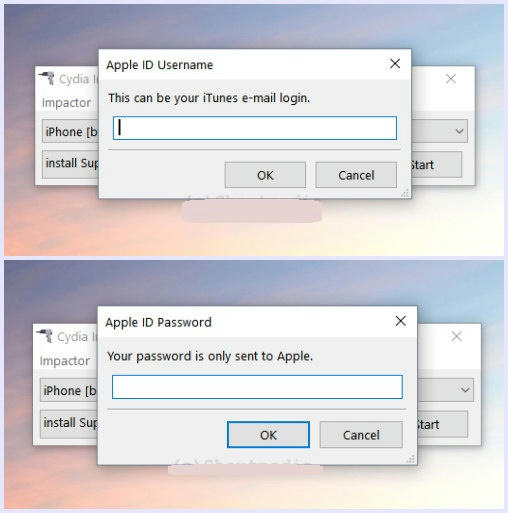 |
| apple-id-password-impactor |
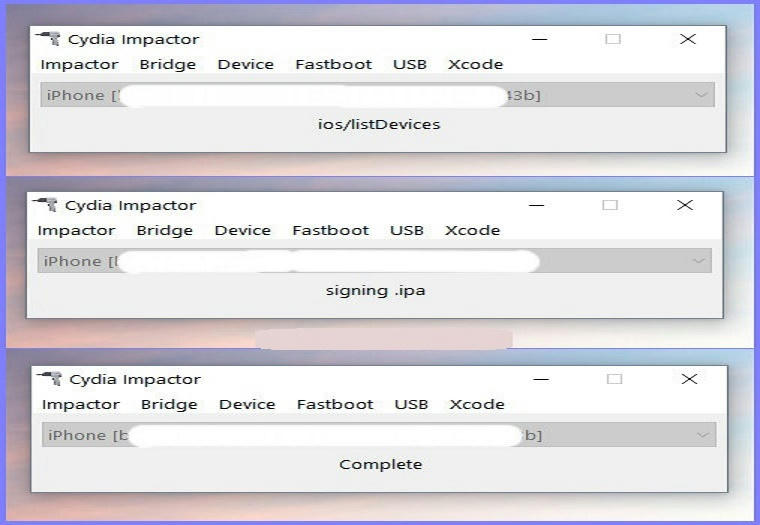 |
| cydia impactor signing ipa complete |
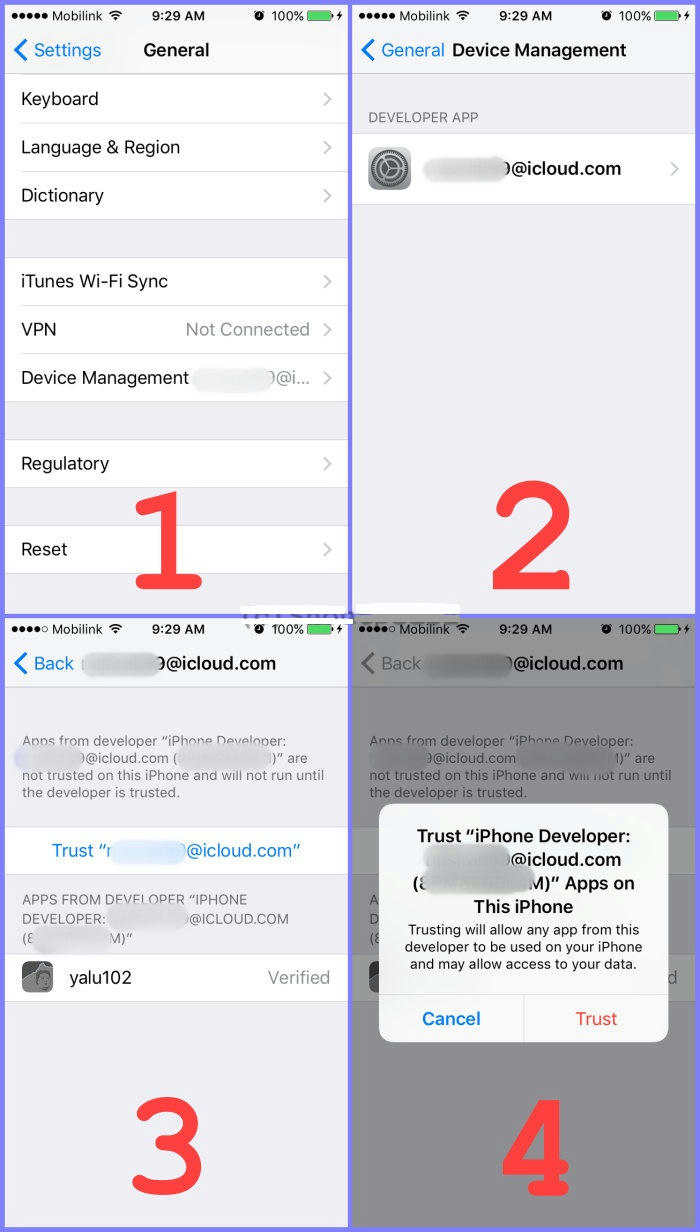 |
| trust-ipa-app |
Cydia Impactor Alternatives | Best Tools Like Cydia Impactor
 |
| Cydia Impactor Alternatives |
Why do we need to use alternatives to Cydia Impactor?
Installing applications on iOS phones like the iPhone, iPad is not like installing applications on Android phones, and this may be the reason behind the huge number of Android smartphone users, as phones that are running iOS You cannot install applications by simply clicking on the installation file and following the steps that appear on the screen, therefore there must be tools to install these applications, and among these tools is the Cydia Impactor tool.
Cydia Impactor is one of the best tools for installing unofficial iOS applications, and Cydia Impactor is the easiest to use, as you can install applications of type IPA files using Cydia Impactor through drag and drop.
But with ease of use, you may encounter various troublesome errors, and take a lot of time to solve them, and we have mentioned some of them before, and you may not be able to identify the root of the error you are dealing with, and it is not supposed to spend much time to solve this The error, but you must search for a suitable alternative other than Cydia Impactor to install files of the type IPA, and since there is no tool that can overcome the tool Cydia Impactor in terms of downloading and installing applications of the type IPA, but it is okay to try another alternative, Cydia Impactor Alternatives.
There are some great alternatives that let you install unofficial content onto your iOS device, and we’re going to look at some of the best ones.
Top Cydia Impactor Alternatives 2024:
1.AltDeploy (Mac)
 |
| AltDeploy |
This is a Mac- only tool simulates what Cydia Impactor has done and brings new features that are more refined than the Cydia Impactor app. You can download the app from the link below with instructions for using it.
How to Download AltDeploy:
- Download AltDeploy onto your Mac.
- Extract the zipped contents and open AltDeploy.app.
- If security settings are enabled, go to Settings - Security and Privacy option and enable.
- Run the Mail.app and go to Preferences.
- Click General - Manage Plugins.
- Activate the AltPlugin.mailbundle.
- Restart the Mail.app.
How to Use AltDeploy:
- Launch AltDeploy app on your Mac.
- Plug your iPhone or iPad into your Mac
- Choose the IPA file you want to sideload and click Start
- Type in your Apple ID credentials
- Open iOS Settings and go to General
- Tap on Device Management
- Find the certificate for the sideloaded app and tap it
- Tap Trust and close settings
- You can now run your app on your iPhone or iPad.
You may also like to check out:
How to Crack Miracle Box Without Box: Download XTM_Miracle Thunder 2.82 for Free
Fix Cydia Impactor Error 168: provision.cpp:168 error in iOS 10-iOS 10.2
Fix Cydia Impactor Runtime Error and Installation.cpp:42 error
Cydia Impactor Errors: fix most errors easily
Download Official Firmware for Huawei Y5 II (CUN-U29-Flash File)
