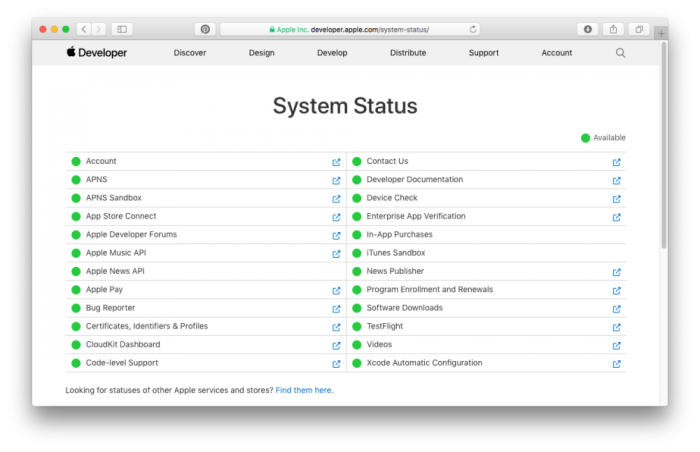Cydia Impactor Errors: How to fix most errors easily?
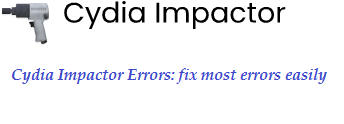 |
| Cydia ipa errors: fix most errors easily | cydia impactor error 81 |
The Cydia Effect tool is programmed by saurik, developer of Cydia Impact, which is used on mobile devices. The Cydia Impact Tool allows us to install applications for iOS or Android apk devices from a computer without going through the app store, and like all programs it has some errors that we will review below:
1.Fix Provision.cpp:51 Error :
This happens when the IPA is not supported on your iOS version.Error:
- cydia impactor installation.cpp.51
- ipa does not support
Solution:
- Upgrading iOS to the latest version and try again.
2.Fix Provision.cpp:57 Error: lockdown.cpp:57 error:
This is down to iTunes not being up to date. While you don’t use it for the installation, you do use your Apple ID, and iTunes must be on the latest version:
 |
| Fix Provision.cpp57 Error lockdown.cpp57 error |
- file: lockdown.cpp; line: 57; what:LOCKDOWN_E_INVALID_CONF
Solution:
- Delete Cydia Impactor altogether.
- Update iTunes to the latest version – open it, click Help > Check for Updates.
- Disable Wi-Fi on your iPhone or iPad.
- Reinstall Cydia Impactor and open it.
- When you connect your device to your computer, make sure you click on Yes on the Trust This Computer message in iTunes.
3.Fix Provision.cpp:68 or Provision.cpp:62 Errors:
These two errors occur when the Apple developer program crashes or is under maintenance. When a .ipa file is signed by Cydia Impactor, it needs access to the developer and if the developer portal is not running, the file cannot be signed. You can only stop this from happening with Cydia Impactor when the developer portal is working properly. This can be monitored by visiting developer.apple.com/system-status.
provision.cpp:62 error
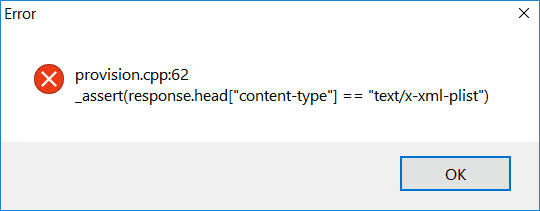 |
| provision.cpp62 error |
Error:
- cydia impactor provision.cpp:62
Solution:
- Repeat installation of IPA continuously
- Disable “Search for iPhone” by navigating Setting >> iCloud
provision.cpp:68 error
Error:
- cydia impactor provision.cpp:68
- Agree with the terms by visiting developer section of apple: developer.apple.com
When you can see that the developer portal is up and running, you can go ahead and use Cydia Impactor to sideload your apps.
4.Fix Provision.cpp:71 or Provision.cpp:81 Errors and provision.cpp:80 error:
These errors messages is warning you that there is a conflict between iOS development certificates used for sideloading IPA files.provision.cpp:71 error
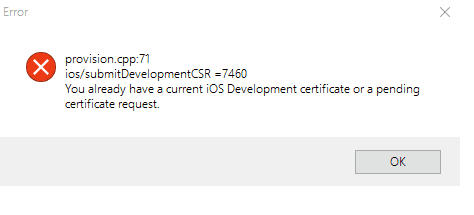 |
| provision.cpp71 error |
- cydia impactor provision.cpp:71
Solution:
- It is probably occurring because you are having a similar app on your iOS device.
- Open Cydia Impactor and click the menu for XCode on your computer.
- Then click on Revoke Certificates.
- You will be asked to provide the Apple ID/Password that the error arose on, type it in and Cydia Impactor will connect to Apple.
- All of the development certificates will be revoked – when it’s finished, install the relevant IPA file again.
provision.cpp:81 error
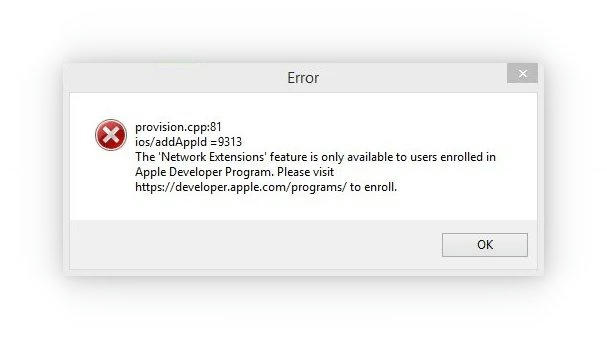 |
| provision.cpp:81 error |
- file:provision.cpp;line:81;what:ios/addAppld=9313
- The “Network Extensions” feature is only available to users enrolled in Apple Developer Program. Please visit https://developer.apple.com/programs/ to enroll.
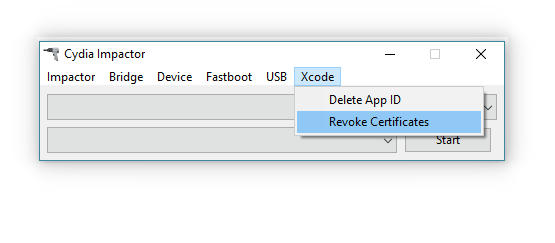 |
| revoke-certificates-cydia-impactor |
Solution:
- Utilize revoke certificate along with cydia impactor.
- Create a new apple id and use it while cydia impactor asks. This will solve the actual issue.
provision.cpp:80 error
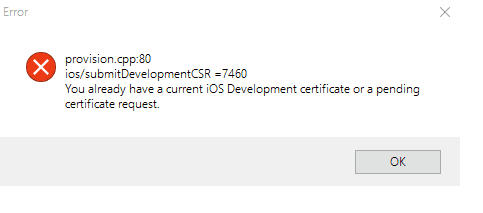 |
| provision.cpp80 error |
- cydia impactor provision.cpp:80.
- You already have a current iOS development certificate pr pending certificate request.
Solution:
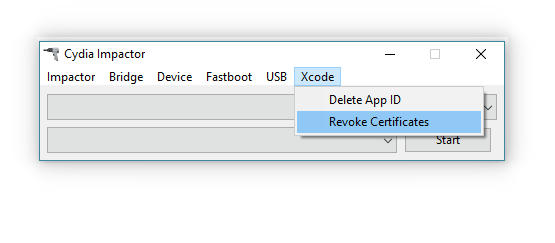 |
| revoke certificates cydia impactor |
- There may be a problem with the certificate causing such action.
- Navigate to Xcode >> Revoke Certificates. Enter your Apple ID and password and revoke the certificate.
You should find that it works OK but, if it doesn’t, try these steps:
- Check that you are using the latest version of Cydia Impactor; if not, update it.
- Set up a second Apple ID; this will generate a new signing profile and a new developer certificate.
- If you have 2FA (two-factor authentication) in your Apple ID, create an app-specific password to use with that ID.
- Rather than dragging the .ipa file into Cydia Impactor, click on Device menu in Cydia Impactor, click on Install Package and then click the IPA file that is to be sideloaded.
You may also like to check out:
How to license and install the IPA Application by iOS device via Cydia Impactor on iPhone
How to Crack Miracle Box Without Box: Download XTM_Miracle Thunder 2.82 for Free
Fix Cydia Impactor Error 168: provision.cpp:168 error in iOS 10-iOS 10.2
Fix Cydia Impactor Runtime Error and Installation.cpp:42 error
Download Official Firmware for Huawei Y5 II (CUN-U29-Flash File)
cydia impactor error
super impactor, cydia impactor xcode 7.3 error, cydia impactor, please update to xcode 7.3 2021, cydia impactor error 71 reddit, cydia impactor not working, cydia impactor error 71, cydia impactor error 81, cydia impactor alternative, super impactor, cydia impactor error 173, cydia impactor xcode 7.3 error, cydia impactor not working, cydia impactor broken, cydia, cydia impactor, fix cydia impactor errors, cydia impactor alternatives, cydia impactor error installer cpp 71, cydia impactor error 168, cydia impactor error 173, cydia impactor xcode 7.3 error, what is cydia impactor, cydia impactor list teams error, cydia impactor login error, cydia impactor list teams error, cydia impactor broken, cydia impactor down, cydia impactor error 42, cydia impactor error 57, cydia impactor error 182, cydia impactor error xcode 7.3, cydia impactor error 81 3018, cydia impactor error 71 teams empty, cydia impactor error 173, cydia impactor error 57, cydia impactor error 182, cydia impactor error provision.cpp:81, cydia impactor error lockdown.cpp:57, cydia impactor error installer cpp 71, cydia impactor error update xcode, cydia impactor errors network extensions, cydia impactor error _assert teams.empty, cydia impactor error 22 permission denied, cydia impactor error 51, cydia impactor error 53, cydia impactor error 54, cydia impactor error 79, cydia impactor error 84, cydia impactor error 108, cydia impactor error 122